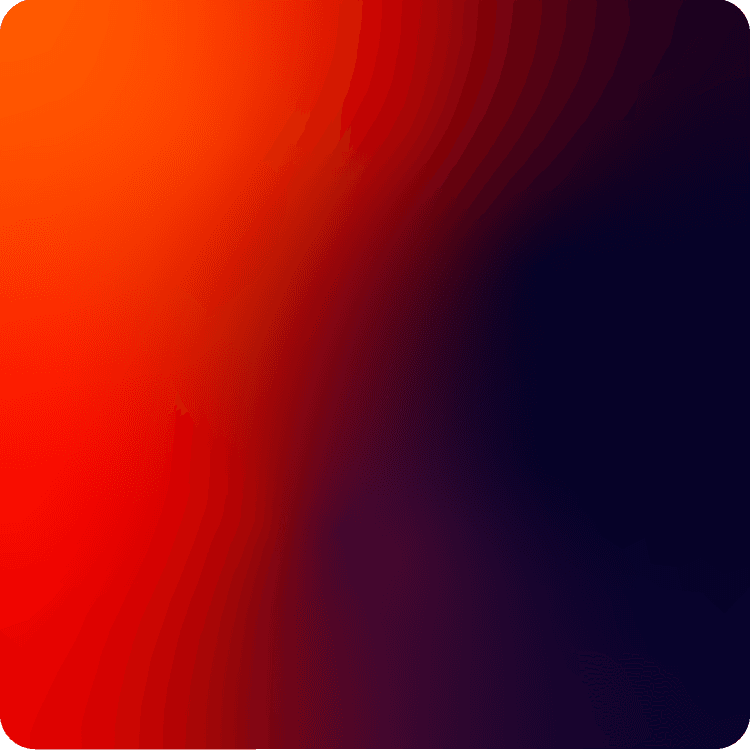EACHLABS
Swap faces between images effortlessly! Integrate your app with the Faceswap model by Eachlabs for smooth and seamless transformations.
Avg Run Time: 12.000s
Model Slug: each-faceswap-v1
Playground
Input
Enter a URL or choose a file from your computer.
Invalid URL.
image/jpeg, image/png, image/jpg, image/webp (Max 50MB)
Enter a URL or choose a file from your computer.
Invalid URL.
image/jpeg, image/png, image/jpg, image/webp (Max 50MB)
Output
Example Result
Preview and download your result.

API & SDK
Create a Prediction
Send a POST request to create a new prediction. This will return a prediction ID that you'll use to check the result. The request should include your model inputs and API key.
Get Prediction Result
Poll the prediction endpoint with the prediction ID until the result is ready. The API uses long-polling, so you'll need to repeatedly check until you receive a success status.
Readme
Overview
each-faceswap-v1 — Image-to-Image AI Model
Swap faces between images effortlessly with each-faceswap-v1, the image-to-image AI model from Eachlabs that delivers seamless, high-fidelity transformations for developers and creators seeking an AI image editor API. Developed by Eachlabs as part of the eachlabs family, each-faceswap-v1 excels in precise face replacement, maintaining identity, lighting, and expressions across source and target images without artifacts common in generic editing tools. Ideal for apps requiring "face swap AI model" functionality, it processes uploads quickly to produce photorealistic results, solving the challenge of realistic persona swaps in photos, memes, or personalized visuals.
Technical Specifications
What Sets each-faceswap-v1 Apart
each-faceswap-v1 stands out in the competitive landscape of image-to-image AI models with its specialized focus on face swapping, unlike broader editing models that dilute precision across tasks. It supports high-resolution outputs up to 1024x1024 natively, with options for 2048x2048 via efficient upscaling, and handles common input formats like PNG and JPEG for both source face and target body images.
- Seamless identity preservation: The model locks facial features, skin tones, and expressions from the source image onto the target, enabling natural blends even in complex angles or lighting. This allows developers to build reliable "AI photo face swap" tools for e-commerce avatars or social media filters without manual post-processing.
- Multi-pose and expression adaptability: Unlike basic swaps that fail on side profiles, each-faceswap-v1 adapts faces across poses using integrated pose estimation, supporting inputs with edge maps or depth for structured control. Users gain consistent results for dynamic scenes, perfect for "automated image editing API" integrations in gaming or virtual try-ons.
- Low-latency processing: Average inference time is under 10 seconds for 1024x1024 on standard GPUs, with VRAM needs as low as 6GB, outperforming VRAM-heavy competitors. This efficiency empowers real-time apps like live video previews in "eachlabs image-to-image" workflows.
These capabilities make each-faceswap-v1 a top choice for targeted face manipulation over generalist models.
Key Considerations
- Ensure input images have clear, unobstructed faces for best results
- Use images with similar lighting and orientation to minimize blending artifacts
- Avoid low-resolution or heavily compressed images, as these can reduce output quality
- For optimal speed, batch processing is recommended on GPU-enabled systems
- Prompt engineering: Clearly specify source and target faces if using automated pipelines
- Quality vs speed: Higher resolution images yield better results but increase processing time
- Common pitfalls include mismatched skin tones and facial angles; pre-processing can help mitigate these issues
Tips & Tricks
How to Use each-faceswap-v1 on Eachlabs
Access each-faceswap-v1 through Eachlabs' Playground for instant testing, API for production apps, or SDK for seamless integration. Upload a source face image, target body image, and optional prompt like "match lighting and expression"; select resolution up to 2048x2048. Get high-quality PNG outputs in seconds, optimized for "each-faceswap-v1 API" deployments.
---Capabilities
- High-quality, seamless face swapping between images
- Robust handling of varied facial expressions, skin tones, and lighting conditions
- Minimal visible artifacts and natural blending of facial features
- Adaptable to different image resolutions and aspect ratios
- Fast inference suitable for real-time or batch processing
- Reliable performance across diverse datasets, including group photos and portraits
What Can I Use It For?
Use Cases for each-faceswap-v1
Content creators building viral memes or personalized portraits can upload a celebrity face onto a user's selfie, generating swaps like "replace my face with Elon Musk's on this beach photo" for instant, shareable content without Photoshop skills.
Marketers in e-commerce use each-faceswap-v1 for model face swaps on product shots, swapping diverse faces onto clothing visuals to boost inclusivity—ideal for "AI photo editing for e-commerce" campaigns that test customer appeal quickly.
Developers integrating an image-to-image AI model into apps leverage its API for virtual makeup trials, inputting user photos with prompts specifying "swap to smiling expression with red lipstick" to create interactive beauty filters with pose-consistent results.
Game designers prototype character customizations by swapping player faces onto avatars, ensuring expression adaptability for immersive experiences in multiplayer environments.
Things to Be Aware Of
- Some users report occasional mismatches in skin tone and facial alignment, especially with extreme angles
- Performance may vary depending on hardware; GPU acceleration is recommended for best results
- Large batch processing can require significant memory resources
- Community feedback highlights strong realism but notes occasional edge artifacts in complex backgrounds
- Positive reviews emphasize ease of use and integration into custom workflows
- Negative feedback patterns include issues with glasses, facial hair, and occlusions
- Experimental features such as multi-face swapping are still under development and may show inconsistent results
Limitations
- May struggle with heavily occluded faces or extreme facial angles
- Limited effectiveness with very low-resolution or poor-quality images
- Not optimal for swapping faces with complex accessories or non-human subjects
Pricing
Pricing Detail
This model runs at a cost of $0.060 per execution.
Pricing Type: Fixed
The cost remains the same regardless of which model you use or how long it runs. There are no variables affecting the price. It is a set, fixed amount per run, as the name suggests. This makes budgeting simple and predictable because you pay the same fee every time you execute the model.
Related AI Models
You can seamlessly integrate advanced AI capabilities into your applications without the hassle of managing complex infrastructure.